The guys talk to Tara Raj, a PM in the SQL for Linux team about an open source tool called MSSQL Scripter that allows easy scripting of SQL and SQL Azure databases from any platform and integrates it into your DevOps flow.
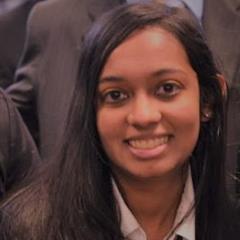
Media file: http://azpodcast.blob.core.windows.net/episodes/Episode190.mp3
Indexed file: https://www.videoindexer.ai/media/306174b9d0
You can now use mssql-scripter, an open-source command-line interface, to generate database scripts. Mssql-scripter is a multi-OS command-line equivalent of the widely used Generate and Publish Scripts Wizard experience in SQL Server Management Studio.
You can use mssql-scripter on Linux, macOS, and Windows to generate data definition language (DDL) and data manipulation language (DML) T-SQL scripts for database objects in SQL Server (running anywhere), Azure SQL Database, and Azure SQL Data Warehouse. You can save the generated T-SQL script to a .sql file or pipe it to standard *nix tools (for example, sed, awk, grep) for further transformations. You can edit the generated script or check it into source control. Then, you can execute the script in your existing SQL Database or SQL Data Warehouse deployment processes and DevOps pipelines with standard multiplatform SQL command-line tools such as sqlcmd.
Mssql-scripter is built using Python and incorporates the usability principles of the new Azure CLI 2.0 tools. The source code is on GitHub, and we welcome your contributions and pull requests. An installation and quick start guide is available.
https://azure.microsoft.com/en-us/updates/mssqlscripter
http://www.github.com/Microsoft/sql-xplat-cli
Other updates:
Introducing Enterprise Smart Contracts
https://azure.microsoft.com/en-us/blog/introducing-enterprise-smart-contracts/
Announcing the preview of App Service domain
More resource policy aliases
Azure Backup has expanded its service to cover all Azure Government regions.
What it is about:
Azure has a lot of VM families (A, D, E, F, G, … v1/v2/v3, etc). They all launched with a given set of purpose. Though in the end we have a lot of options to choose from. As I got the question to “Find the appropriate VM size” on a regular basis, I decided to write a small tool for this that could assist anyone with finding the cheapest & matching VM t-shirt size!
Azure VM Chooser
https://aka.ms/VMchooser
Instant recovery of files from Azure VM backups is generally available.
Protect your Azure VM with Azure Backup and recover files, disks, VMs from a recovery point. With instant restore, immediately validate your backups or mount application files to your application to retrieve items without having to download the entire data.
For more information, see the Azure documentation and the Azure VM file recovery blog.
https://azure.microsoft.com/en-us/updates/general-availability-instant-file-recovery-from-azure-vm-backups/